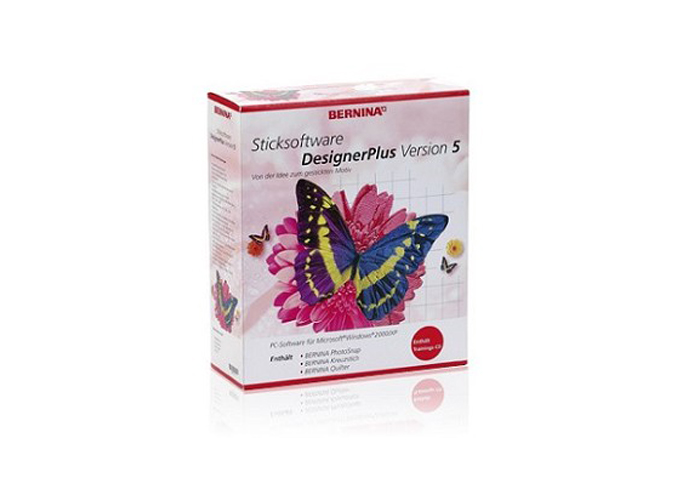Bernina Designer Plus Digitising Software Version 8
Use the included artwork files or scan and import artwork to digitise on-screen. The easy to use manual digitising and shape tools may be used alone or in combination with the automatic digitising tools. Add lettering for a personal touch to any project using one the 60 included professionally digitised fonts. Create lettering from the TrueType® fonts already installed on your computer.
Speciality fills; automatic colour blending and gradient fills take embroidery designs to a new level.
The Pattern Stamp tools adds texture and dimension to your embroidery
Create new pattern fills and monogram borders for more creative flexibility.
The exclusive Advanced Appliqué tool generates complex appliqué designs with ease. Select from traditional satin and blanket stitch appliqué or experiment with hundreds of decorative stitch options.
For large designs that require multiple hooping’s, the hoop splitting feature are made easy. The software will create registration marks automatically to further simplify the multi-hooping process.
Automatic Digitizing Turn artwork from a number of popular graphic formats into embroidery with just a simple mouse click. No experience required, it doesn’t get any easier! Monograms Create elegant 1, 2 or 3 letter monograms with several unique envelope styles, borders and ornaments. Perfect for personalizing your embroidery projects. Carving Turn your basic design into stunning embroidery with unique carved stitch effects. Select from a variety of patterns and simply stamp them into your designs. Watch the software automatically produce the embroidery effect you desire. Design Outline Effects Complete your designs quickly with an automatic outline! Once the design is finished, the automatic Outline Design function offers several stitch options. All you have to do is select your favorite and click – BERNINA Embroidery Software does the rest. Freehand Embroidery Tools Create without confines using the Freehand Embroidery tools and mouse or pen and tablet. Draw a line or a closed shape and pick the run stitch or fill stitch you’d like to fill that shape with. Quilt Block Design Program Design and preview your quilt project with quilt blocks, fabric, layout and embroidery designs of your choice. Save designs directly to your Custom Block library. Hoop Layout Don’t let the size of your hoop limit the size of your embroidery composition. BERNINA Embroidery Software automatically splits, sequences and adds reference points for perfect positioning of multi-hoop designs. Color Wheel Preview your design in a variety of colors using the awesome Color Wheel tool. It‘s easy to use and fascinating to watch. The BERNINA Embroidery Software will select the perfect color match. Quickly change design colors to best suit the fabric color or your taste.
Bernina Designer Plus Digitising Software Version 8
Related products
Bernina
Bernina
Bernina
Bernina
Brother
Bernina
Bernina
Bernina